diff options
Diffstat (limited to 'pages/ps2')
| -rw-r--r-- | pages/ps2/networking.md | 17 | ||||
| -rw-r--r-- | pages/ps2/pcsx2.md | 11 |
2 files changed, 0 insertions, 28 deletions
diff --git a/pages/ps2/networking.md b/pages/ps2/networking.md deleted file mode 100644 index 28b6850..0000000 --- a/pages/ps2/networking.md +++ /dev/null @@ -1,17 +0,0 @@ -# Networking on PCSX2 - -This page contains all the information to get up and running with online servers for PS2 games. The instructions below work for both stock hardware and emulators. - -## DNS Changes - -In the game settings (depending on the game) change your Primary DNS information to the following: - - 45.7.228.197 - -## Emulator Settings - -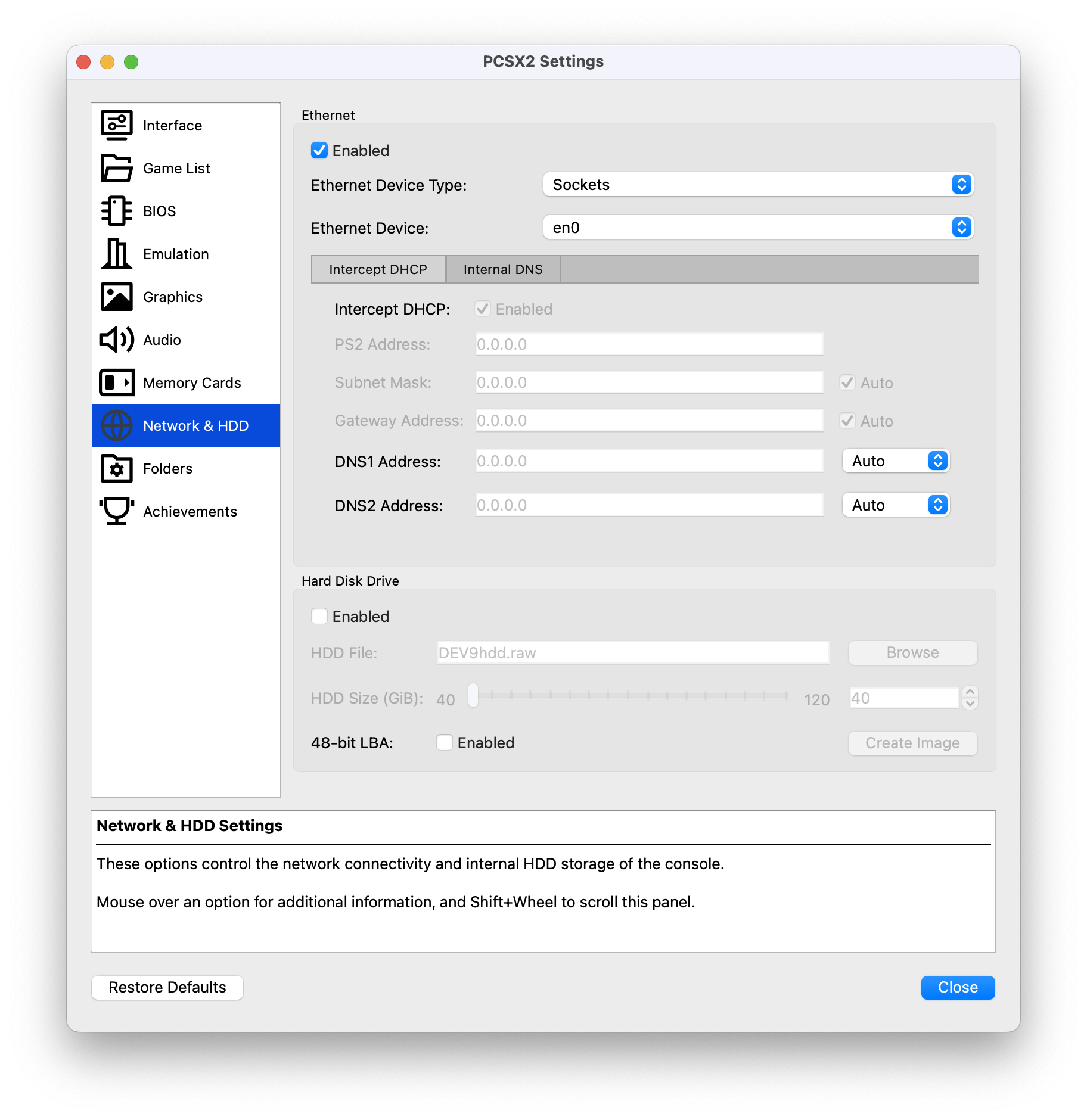 - -If you're finding things tricky, [this YouTube video is extremely helpful](https://www.youtube.com/watch?v=9uXjpkBNkCk). - -That's it! diff --git a/pages/ps2/pcsx2.md b/pages/ps2/pcsx2.md deleted file mode 100644 index 964c9a5..0000000 --- a/pages/ps2/pcsx2.md +++ /dev/null @@ -1,11 +0,0 @@ -# PCSX2 - -This page contains details on setting up PCSX2 on MacOS. - -1. Download the Mac version of the emulator from: [https://pcsx2.net](https://pcsx2.net) -2. Grab the PS2 BIOS file [here](https://www.retrostic.com/bios/pcsx2-playstation-2) -3. Place this `ps2-bios` folder under `Library > Application Support > PCSX2 > bios` -4. Open the application by right-clicking and selecting `Open` (avoids security issues) -5. Select the `.bin` file with the USA flag -6. Select your game directory. Grab game ROMs from [here](https://vimm.net/vault/?system=PS2) (For example, [Battlefront 2](https://vimm.net/vault/9362)) -7. Have fun! |
